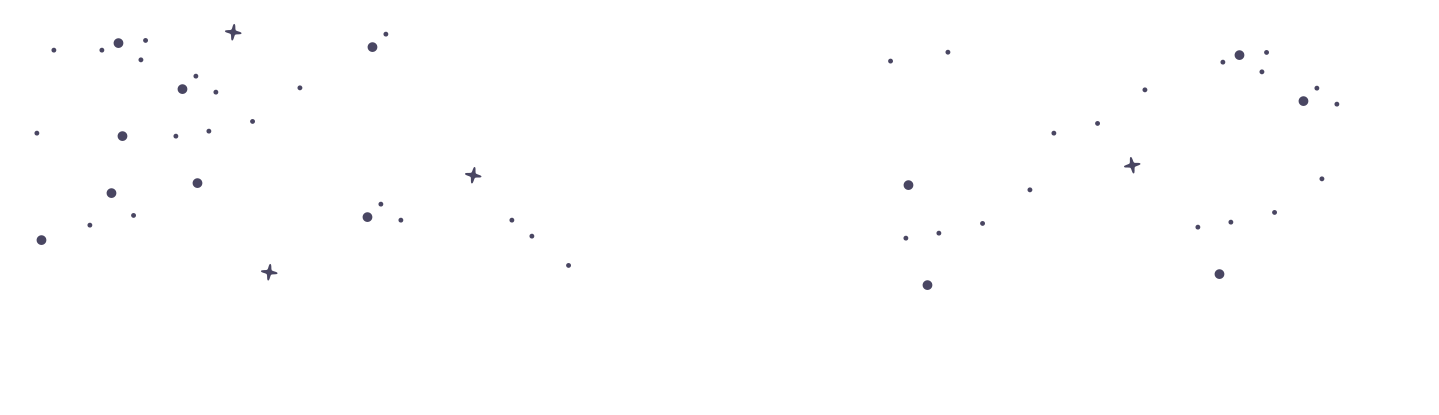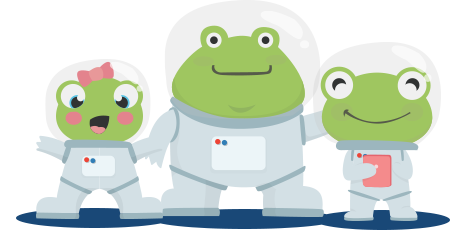Woksheets: Downloading Multiple Worksheets at Once
At PrimaryLeap, we understand the need for efficiency, especially when it comes to preparing teaching materials. To facilitate this, we offer features that allow parents and teachers to download multiple worksheets at once using the Download Basket and ZIP folder options. Here’s how you can make the most of these features to save time and streamline your planning. Using the Download Basket The Download Basket is a convenient tool for collecting and organising worksheets that you wish to download in bulk. Adding Worksheets to the Download Basket: Browse through our extensive library of worksheets. When you find a worksheet you wish to download, click the option to add it to your Download Basket. This option is typically represented by an icon or a button near the worksheet preview. Viewing Your Download Basket: Once you have added all desired worksheets to the basket, navigate to the Download Basket by clicking on its icon or accessing it through a menu on the PrimaryLeap platform. Here, you can review the list of worksheets you’ve selected before proceeding with the download. Downloading Worksheets as a ZIP Folder For enhanced convenience, you can download all selected worksheets in a single ZIP folder. Downloading as a ZIP Folder: In the Download Basket, look for the option to download the selected worksheets as a ZIP folder. Click this option, and the platform will compile the worksheets into a single compressed file, making it easier to manage multiple files. Saving and Accessing the ZIP Folder: Your browser will typically prompt you to save the ZIP folder to a location on your computer. Choose a convenient location where you can easily access the file. Once the download is complete, navigate to the location where you saved the ZIP folder. Extracting Files from the ZIP Folder: To use the worksheets, you will need to extract them from the ZIP folder. Right-click on the ZIP file and select 'Extract All' or use a dedicated software like WinRAR or 7-Zip if your operating system requires it. Choose a destination for the extracted files and confirm the extraction. The worksheets will then be available as individual files in the specified directory. Best Practices for Downloading Multiple Worksheets Organise Files: Create specific folders on your computer or cloud storage for different subjects or classes to keep downloaded worksheets organised. Regular Updates: Keep your ZIP file management software up to date to avoid any issues with opening or extracting files. Label Folders: Clearly label the folders where you extract worksheets to facilitate easy access and use during lesson planning or classroom activities. Downloading multiple worksheets at once is a straightforward process at PrimaryLeap, designed to save you time and help you stay organised. Whether you’re planning for a week of classes or an entire term, these tools enable you to efficiently manage educational resources, allowing you more time to focus on teaching and engaging with students.