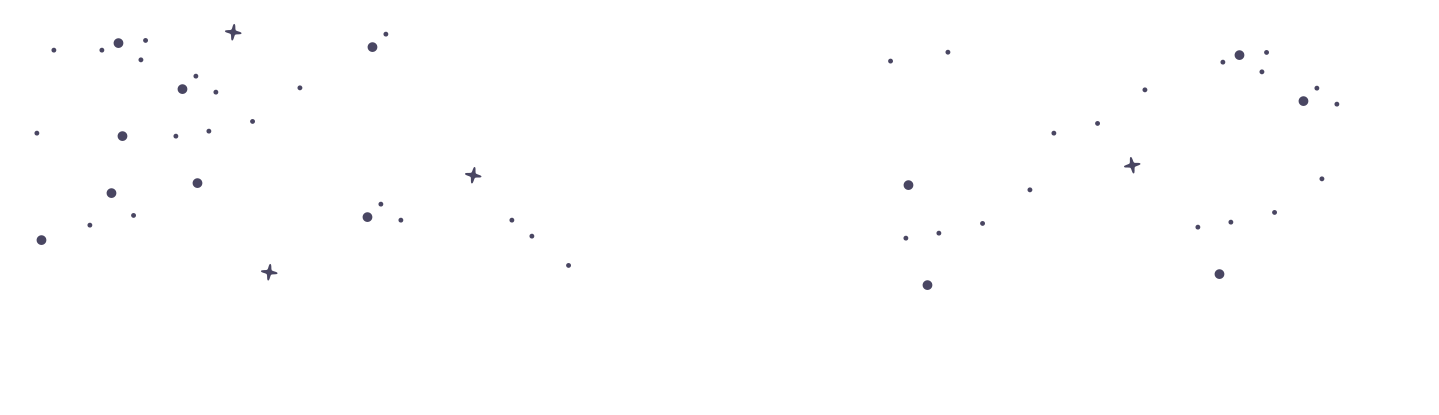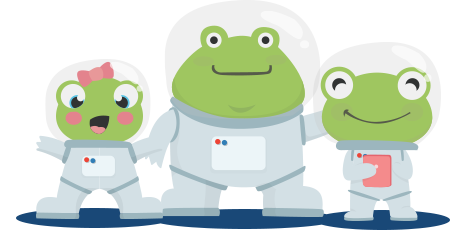Downloading and Printing Worksheets
At PrimaryLeap, we understand the importance of flexibility in teaching and learning. That's why we offer the ability to download single worksheets or entire workbooks, ensuring you have the resources you need in the most convenient formats. By assigning and downloading worksheets specific to each student, you can effectively track their progress and tailor support where needed. How to Download and Print Worksheets Follow these straightforward steps to download and print worksheets tailored to your student's needs: Select Your Students Click on this button to open the student selection form and choose the students you want to assign worksheets to. Choose Download Options After selecting your students, choose your preferred download options: Colour or Black and White: Select whether you want the worksheets in colour or black and white. Include Answer Sheet: Decide if you want to download the worksheets with or without the answer sheets. Click the "Download" button to start the download process. Access Downloaded Files The worksheets will automatically download to your designated downloads folder or the location you have set for downloads. Print and Score Print the downloaded worksheets. After your child completes the worksheets, input their scores. You can do this directly from the workbook page under the "Assignments" tab or from the "Score Worksheets" page. Update Scores for Tailored Support Progress Tracking: It is crucial to regularly update your child's scores on our website. This not only helps you keep track of their academic progress but also allows us to provide personalised learning recommendations and identify areas where they may need more support or deserve recognition for their achievements. By following these steps, you ensure that your teaching resources are not only well-organised but also aligned with each student's learning path, making education both effective and rewarding. Worksheets: How to Score Worksheets Scoring worksheets effectively is essential for tracking student progress and ensuring that each child receives the feedback and support they need to succeed. Soon, our worksheets will include QR codes, making it even easier to quickly link through and score from the worksheet itself. Here’s how you can score worksheets currently and what to expect with the upcoming QR code feature. Current Scoring Process To score a worksheet, follow these steps: Complete the Worksheet: Have your student complete the worksheet either during class or as homework. Access the Scoring Page: Log in to your account and navigate to the "Score Worksheets" page, which can typically be found under the "Assignments" tab. Enter Scores: Manually enter the scores based on the answers provided by the student. You can score each question individually or provide a total score at the end of the worksheet. Submit Scores: Once all scores are entered, submit them to update the student’s progress. This allows you to track performance over time and adjust teaching methods accordingly. Review and Feedback: Provide feedback to the student based on their performance. This might include noting areas of strength and discussing topics where improvement is needed. Upcoming Feature: QR Code Scoring QR Code Integration: Efficiency and Accessibility: In the near future, each of our worksheets will feature a unique QR code. Simply scan this code with a smartphone or tablet to be taken directly to the scoring interface for that specific worksheet. Quick Linking: This will eliminate the need to navigate through menus to find the correct scoring page, saving time and reducing hassle. How It Will Work: Scan the QR Code: Once a student has completed a worksheet, use a device to scan the QR code printed on the sheet. Direct Access to Scoring: The QR code will link directly to the scoring page for that particular worksheet. Enter the scores as usual. Immediate Updates: Submitting the scores through the QR code interface will immediately update the student's records, allowing for real-time progress tracking. Scoring is a critical part of the educational process, providing essential insights into student understanding and areas needing improvement. With the introduction of QR codes on our worksheets, we look forward to simplifying and speeding up the scoring process, making it even more seamless for teachers and parents alike. Stay tuned for this exciting update!
Notifications on your homepage will always generate for every worksheet assignment you create so that you can also score through these notifications.