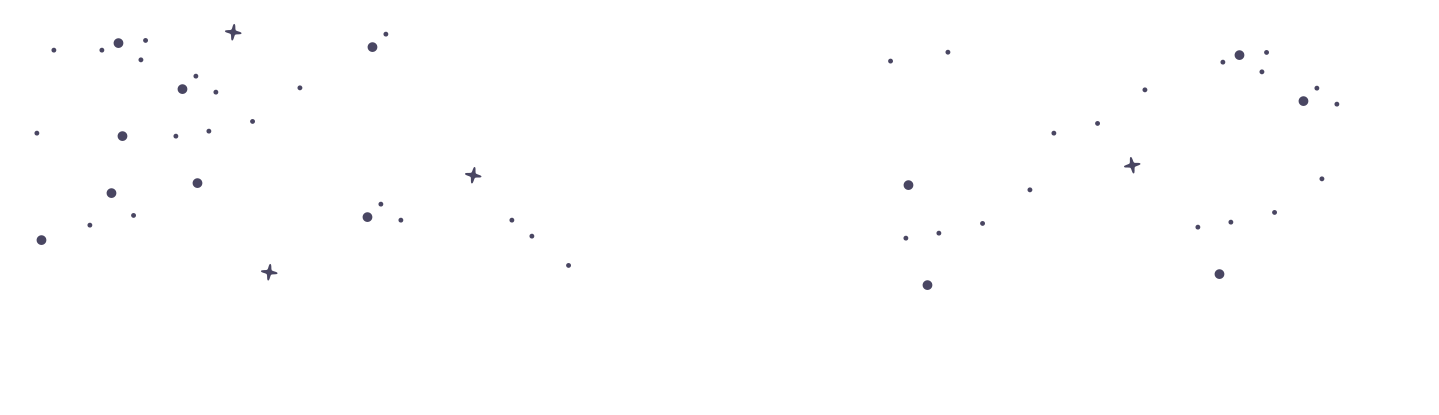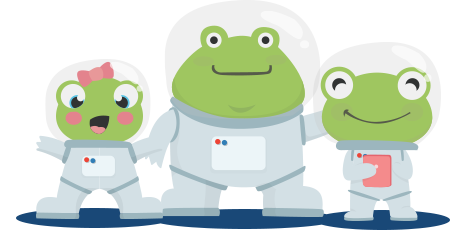Forgot Your Password?
Whether you're a parent, tutor, or student, resetting your password on PrimaryLeap is a straightforward process. Here’s how to regain access to your account if you’ve forgotten your password. For Parents or Tutors Navigate to the Login Page: Click the ‘Login’ button on our home page. Select Account Type: Choose your account type (parent or tutor) from the menu. Access Forgot Password Link: Click on the ‘Forgot Password?’ link. Receive Reset Email: You will receive an email at the address associated with your account. This email contains a link to reset your password. Follow the instructions in the email to create a new password. For Students Student passwords can only be reset by an administrator (parent or educator). Here’s how to change a student’s password: Log In as Administrator: Sign in to your PrimaryLeap account with your administrator credentials. Navigate to Student Management: Click on your profile icon located at the top right of the page and select ‘My Students’. Select the Student: Find the student whose password needs resetting and select their profile. Reset Password: Follow the prompts to set a new password for the student. Additional Information for Worksheets and Interactive Accounts If your account includes access to both worksheets and interactive content, you can view and manage student passwords directly from the ‘My Account’ dashboard under student listings. Tips for Creating a Strong Password Use a mix of characters: Include uppercase and lowercase letters, numbers, and symbols. Avoid common words: Use random words or phrases that are not easily guessed. Make it unique: Don’t reuse passwords from other accounts. Keep it private: Never share your password with others. Resetting your password is designed to be a secure and user-friendly process at PrimaryLeap. If you encounter any issues or do not receive the reset email, please contact our support team for assistance. By following these steps, you can quickly regain access to your account and continue your educational journey on our platform.