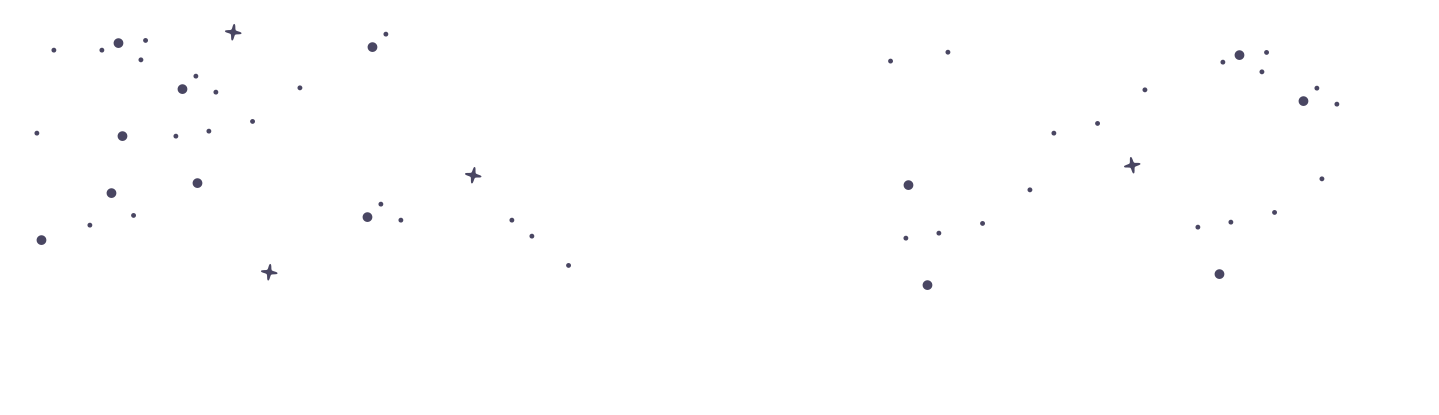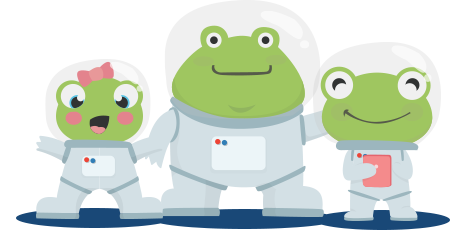Interactive: Reporting Issues with Activities or Answers
At PrimaryLeap, we strive to provide high-quality educational content. However, if students encounter any issues with activities or answers, we have a simple process for reporting these issues. This guide explains how students can report problems and what steps to take if they need to skip an activity due to an issue.
How to Report an Issue
Accessing the Feedback Option:
While engaging with any lesson, students will notice a series of circle icons at the top of the page. One of these icons is specifically for feedback.
Click on the Feedback Icon:
If a student encounters an issue with an activity or answer, they should click on the feedback icon. This will open a feedback form.
Provide Detailed Feedback:
In the feedback form, students should describe the issue in detail. This includes any errors in the activity or answers, problems with the instructions, or any other concerns.
Providing detailed feedback helps our team understand and address the issue more effectively.
Submit the Feedback:
Once the feedback form is filled out, students should submit the form. This submission is sent to our content team, who will review and make necessary improvements.
Skipping an Activity Due to an Issue
Skip the Activity:
If the issue prevents the student from completing the activity, they have the option to skip it. This can be done by selecting the 'Skip' option available in the activity interface.
Skipping the activity allows the student to move forward in their learning path without being hindered by the problem.
Notify the Teacher:
It’s also a good practice for students to notify their teacher about the issue and the skipped activity. Teachers can then monitor the situation and provide additional support if necessary.
Importance of Reporting Issues
Continuous Improvement: Student feedback is crucial for improving the quality of our content. By reporting issues, students help us identify areas that need correction or enhancement.
Ensuring Accuracy: Accurate and error-free content is essential for effective learning. Reporting issues ensures that all students receive the best possible educational experience.
Student Engagement: Addressing reported issues promptly helps maintain student engagement and motivation, as they can trust the reliability of the content they are working with.
Reporting issues with activities or answers on PrimaryLeap is a straightforward process that helps maintain the high quality of our educational content. By using the feedback feature and skipping problematic activities, students can ensure their learning continues smoothly while contributing to the ongoing improvement of our resources. We encourage all students to actively report any issues they encounter to help us provide the best possible learning experience.