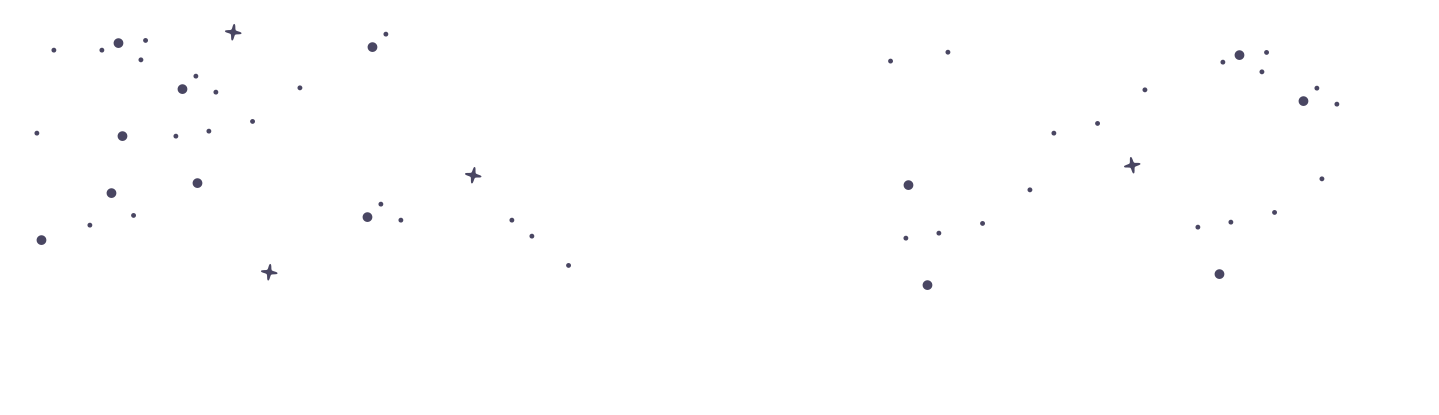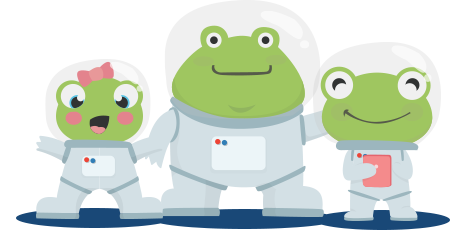Inviting Parents to Join Your Account
At PrimaryLeap, we believe in fostering strong partnerships between educational institutions and families. Inviting parents to join your account is a crucial step in building a collaborative environment that supports student learning. This article provides a step-by-step guide for teachers, tutors, and schools on how to invite parents to the platform. Accessing the Invitation Feature Navigate to the Parent Invitation Section: Sign in to your PrimaryLeap account. Click on the profile icon located in the top right corner of the header. From the dropdown menu, select ‘My Parents’. This will direct you to the parent management page. Sending Invitations Invite Parents: On the ‘My Parents’ page, you’ll find a form titled "Invite parents to join under your subscription." To invite parents, simply enter their email addresses into the form, placing one email per line. This setup makes it easy to invite multiple parents simultaneously. Submit the Invitations: Once you have entered all the necessary email addresses, submit the form. Invited parents will receive an email invitation to join the teacher or school account. What Happens Next? Parent Account Activation: Upon receiving the invitation, parents need to follow the instructions in the email to create their accounts. This process includes linking their students to the teacher or school’s account, which allows them to directly engage with the educational materials and updates provided. Benefits of Inviting Parents Enhanced Communication: By having parents on the platform, teachers and schools can easily communicate important information, updates, and student progress directly, ensuring that parents are always in the loop. Increased Engagement: Parents who are actively involved in their children’s education often contribute to better learning outcomes as they can continue the educational conversation at home. Resource Access: Invited parents, under your subscription, can download or work through 10 worksheets or interactive activities per student each month, even with a free membership. This access allows them to be more involved in managing and supporting their child’s learning journey. Limitations for Free Members Resource Limits: It's important to note that while inviting parents is free, each student linked to a parent can only access 10 resources (worksheets or interactive activities) per month under the free membership plan. For unlimited access, consider upgrading to a premium subscription. Inviting parents to join your PrimaryLeap account is a straightforward process that brings numerous benefits to the educational ecosystem. By integrating parents into the platform, schools and teachers can foster a more inclusive, supportive, and engaged learning environment for students. Whether you're a tutor, teacher, or school administrator, leveraging this feature enhances your ability to collaborate with families and support student success.