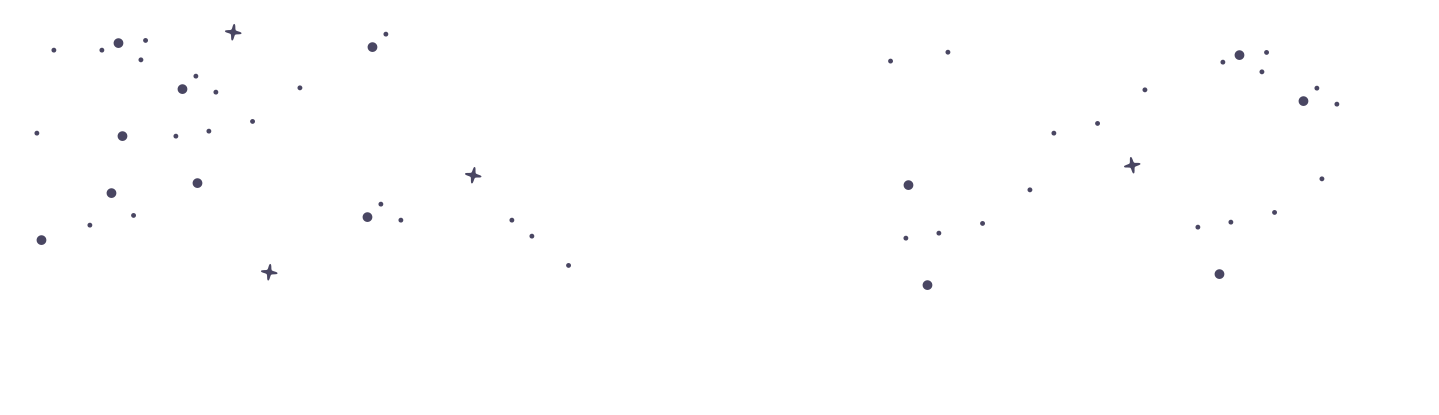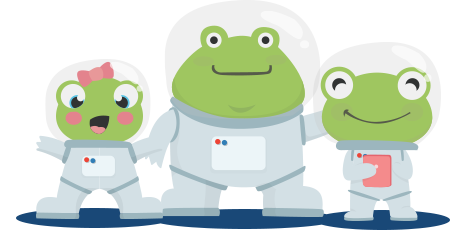Let’s Get Started!
Welcome to PrimaryLeap! Whether you're a parent, teacher, or school administrator, we're excited to help you embark on your educational journey with our comprehensive platform. This guide will walk you through the sign-up process for each user type and provide a detailed overview of everything you need to do to get started. Sign-Up Pages Choose your sign-up path below to begin: Parents Sign-Up: Ideal for individual families managing their children’s education. Teachers Sign-Up: Perfect for tutors and teachers handling multiple students. Schools Sign-Up: Designed for educational institutions with extensive student and teacher management needs. Getting Started: Step-by-Step Guide For Parents Sign Up: Visit the Parents Sign-Up page and complete the registration form with your details. Set Up a Parent Account: After registration, add your students and confirm auto-scheduling settings. If you have a worksheet and interactive account, you can enable student logins and access interactive courses. Invite Parents to Join Your Account: Invite additional parents to join your account via the ‘My Parents’ section. Enter their email addresses and send invitations. Manage Student Schedules and Activities: Assign worksheets, interactive activities, and courses to your students. Track progress and manage schedules from your dashboard. Upgrade Your Account: If you started with a free account, consider upgrading to unlimited access to resources and additional features. Navigate to the ‘Subscription and Billing’ page to upgrade your plan. For Teachers Sign Up: Visit the Teachers Sign-Up page and complete the registration form with your details. Create a Teacher Account: Set up your teacher profile and add your students. Enable auto-scheduling for interactive courses and manage student logins. Invite Parents: Use the ‘My Parents’ section to invite parents to join your account. This helps involve them in their children's education. Manage Classes and Assignments: Assign worksheets, workbooks, and interactive courses to your classes. Track student progress, adjust schedules, and use the cloning feature to replicate actions across multiple students. Upgrade Your Account: If you’re on a free plan, upgrade to access unlimited resources. Go to the ‘Subscription and Billing’ page to manage your subscription. For Schools Sign Up: Visit the Schools Sign-Up page and complete the registration form with your school’s details. Set Up a School Account: Create your school admin profile and invite teachers to join the account. Add students individually or via bulk uploads using a CSV file. Manage Teachers and Students: Assign teachers to manage specific classes or subjects. Use the ‘My Students’ section to connect students with their parents and manage parental involvement. Assign and Track Resources: Distribute worksheets, interactive activities, and courses to students. Monitor progress through detailed reports and adjust schedules as needed. Upgrade Your Account: Schools with free accounts can upgrade to remove resource limits and gain access to additional features. Visit the ‘Subscription and Billing’ page to choose the best plan for your institution. Common Features Interactive Features: Engage students with the Frogonauts' space adventure story, where they can earn element stocks, trade for coins, and unlock Periodic Heroes. Security and Data Protection: Rest assured that all data is stored securely, adhering to GDPR standards. Payments are processed through trusted solutions like Stripe and PayPal. Billing and Payments: Access invoices and payment history from the ‘Subscription and Billing’ page. Manage upgrades, downgrades, and subscription cancellations easily. Getting started with PrimaryLeap is simple. Follow the steps outlined for your user type to set up your account, manage resources, and engage students effectively. Should you need any assistance, our support team is always available to help. Welcome to PrimaryLeap, where learning meets innovation!