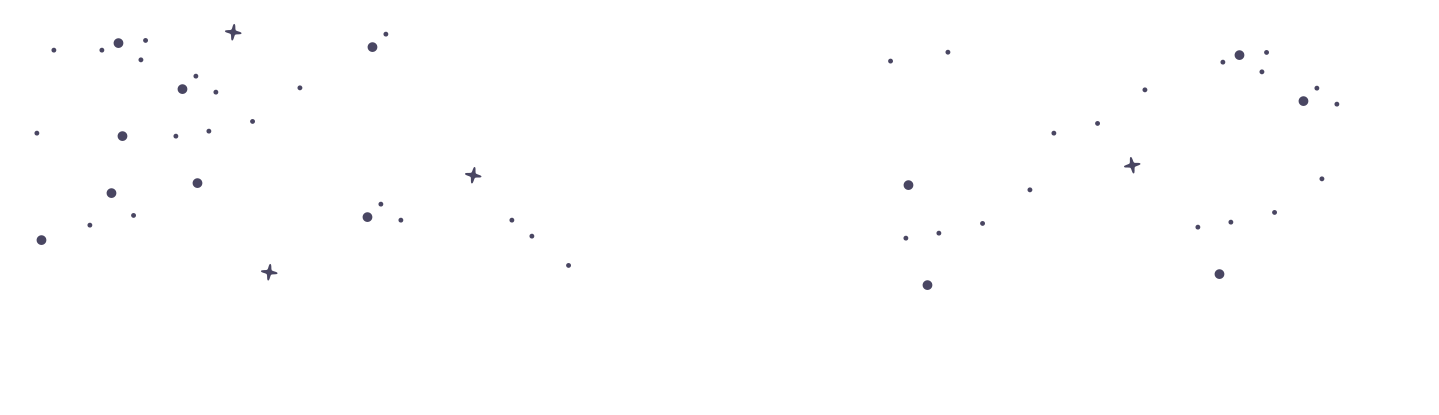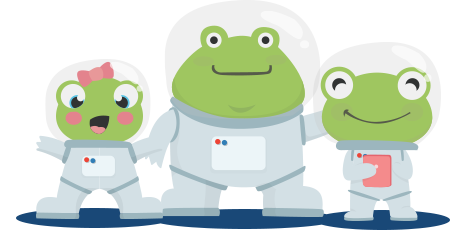Managing and Connecting Student and Parent Accounts
At PrimaryLeap, facilitating strong connections between students and parents' accounts is essential for creating an engaging and supportive educational environment. This guide outlines the process for teachers and school administrators to connect student accounts with their parents, enhancing the educational support system. How to Connect a Student to a Parent Account Accessing Student Profiles: Log in to your PrimaryLeap account. Navigate to the ‘My Students’ section found on your dashboard. Select the student whose parent you wish to connect with and open their profile. Initiating the Connection: Within the student’s profile, go to the ‘Connections’ tab. Look for the ‘Parental Connections’ section and click on ‘ADD NEW’ to initiate a new connection. Connecting to an Existing Parent: A modal will appear with two tabs. Click on the "Select Existing Parent" tab. Search and select an existing parent from the list. This parent will be connected to the student’s profile immediately upon selection. Creating a New Parent Account: If the parent is not yet registered, stay on the default tab "Create Parent" within the modal. Enter the necessary details of the parent, such as name and email, and submit the form to create a new parent account and establish the connection. Using CSV Uploads to Connect Parents CSV Uploads: For schools or teachers managing multiple student-parent connections, using a CSV file can streamline the process. Prepare a CSV file with student and parent information. Include columns for parent details alongside student details to create connections immediately upon uploading. Upload the CSV file through the designated section in your account, and the platform will automatically create and link the student and parent profiles based on the information provided. Permissions and Access for Parents Account Admin Control: As the account administrator, you maintain control over the student’s schedule and educational content. Parental Access: You can allow parents to download worksheets and access other educational materials from home. This flexibility helps parents stay involved in their child’s learning process and supports the student’s education outside of school hours. Benefits of Connecting Student and Parent Accounts Enhanced Communication: Directly linking student and parent accounts improves the flow of information, allowing parents to stay updated on their child’s academic progress and school activities. Increased Engagement: When parents are actively involved and informed, students often show higher engagement and better academic performance. Streamlined Management: Using tools like CSV uploads to manage connections reduces administrative burden and ensures accuracy in records. Connecting student and parent accounts on PrimaryLeap is a straightforward process that brings significant benefits to the educational experience. By facilitating these connections, schools and teachers can enhance parental involvement, improve communication, and support students in achieving their educational goals.