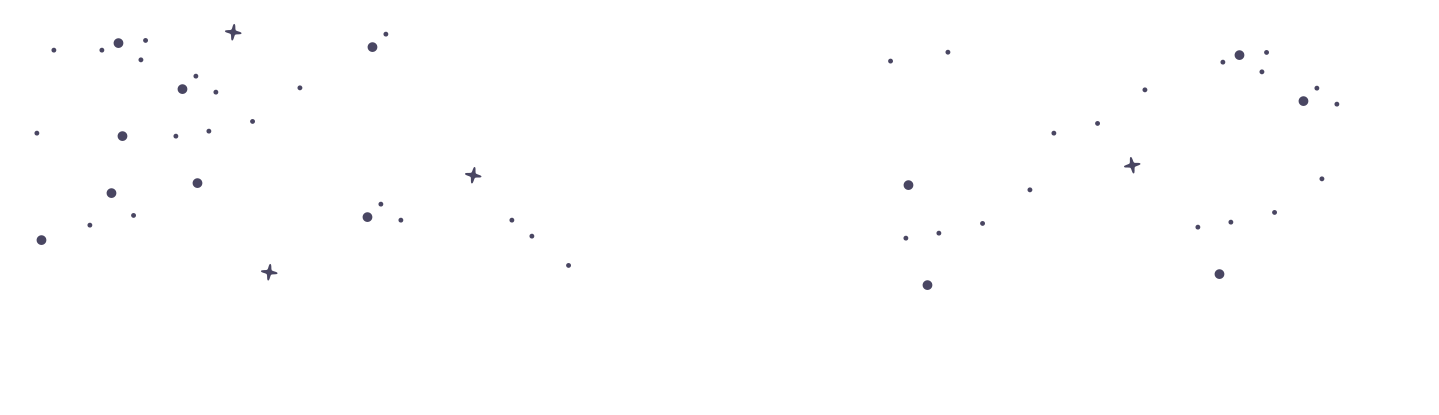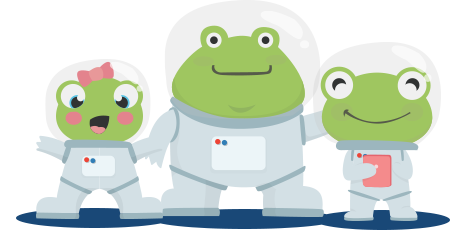Overview of Billing: Subscriptions and Free Accounts
PrimaryLeap offers flexible billing options to cater to the diverse needs of parents, tutors, teachers, and schools. This guide provides an overview of our subscription plans, free account limitations, and the process for managing your account, including upgrades, downgrades, and cancellations. Customer Types and Plan Options Customer Types: Parents: Ideal for individual families managing their children’s education. Tutors and Teachers: Suitable for educators managing multiple students. Schools: Designed for educational institutions with extensive student and teacher management needs. Plan Types: Worksheets Only: Access to a wide range of printable worksheets. Worksheets and Interactive: Includes all features of the Worksheets Only plan plus access to interactive lessons, activities, and courses. Billing Options: Monthly Plans: Flexibility to pay on a month-to-month basis. Yearly Plans: Save more with annual billing, providing a discounted rate compared to the monthly plans. Subscription Management Cancelling a Subscription: You can cancel your subscription at any time. To cancel, either email our support team or navigate to the ‘Subscription and Billing’ page from the top right profile icon menu and select the option to cancel your subscription. Upgrading or Downgrading Your Account: To upgrade or downgrade your account, go to the ‘Subscription and Billing’ page. Choose the plan you wish to switch to and follow the prompts to complete the process. Upgrading provides immediate access to additional features, while downgrading will adjust your access according to the new plan at the end of the current billing cycle. Free Account Limitations Resource Limits: Free accounts are available for parents, tutors, teachers, and schools. Each student under a free account is limited to 10 resources (worksheets or interactive activities) per month. Student Limits for Schools: Schools with free accounts can manage up to 600 students, but each student is limited to 10 resources per month. Upgrading from a Free Account Why Upgrade?: Upgrading from a free account removes the monthly resource limitations, providing unlimited access to worksheets and interactive activities. Additional benefits include advanced features and personalized support. Upgrade Process: Navigate to the ‘Subscription and Billing’ page from the top right profile icon menu. Select the desired plan (monthly or yearly) and follow the prompts to upgrade your account. Upon upgrading, the new features and unlimited access will be available immediately. PrimaryLeap’s flexible billing options and comprehensive subscription plans are designed to meet the needs of various educational settings, from individual families to large schools. Understanding your billing options and managing your subscription effectively ensures that you can maximise the benefits of our educational resources. For any questions or assistance, our support team is always available to help.