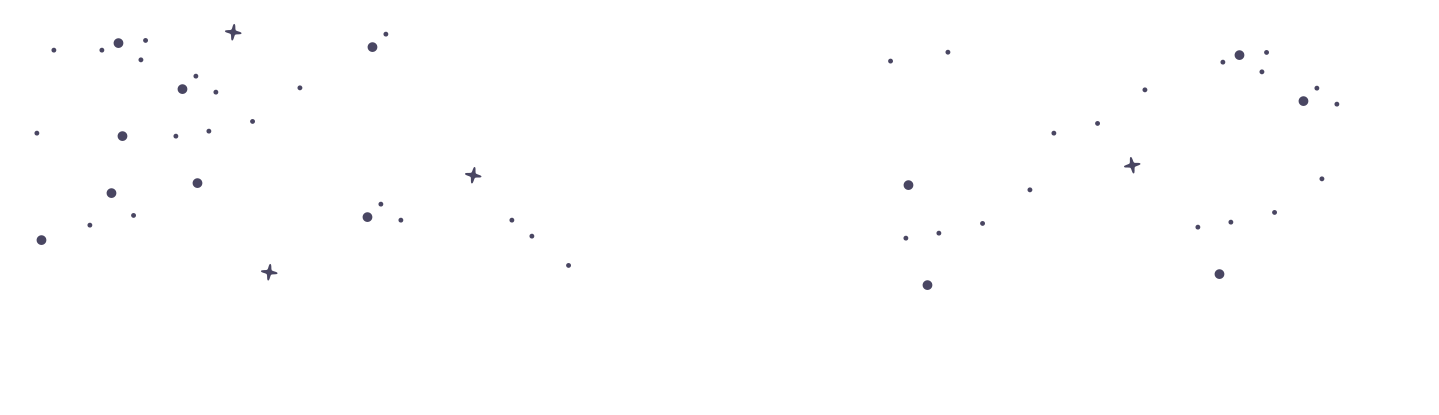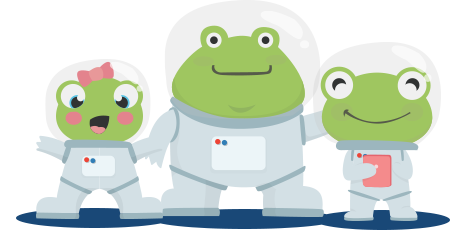Setting Up a Parent Account at PrimaryLeap
Welcome to PrimaryLeap, where we aim to provide comprehensive educational support for your child's learning journey. Setting up a parent account is your first step towards accessing a range of tailored educational resources. Here’s how to get started and make the most out of your new account. Initial Account Setup Sign Up: Visit the PrimaryLeap website and click on the sign-up link. Choose the ‘Parent’ account option to begin the registration process. Complete Registration: Fill in the required fields, such as your email address, preferred username, and password. Select the type of account you wish to set up: Worksheets-only Account: Access to downloadable worksheets and workbooks. Worksheets and Interactive Account: Includes everything in the Worksheets-only account plus access to interactive courses, lessons, and auto scheduling features. Account Walkthrough: After signing up, you will be guided through an initial account walkthrough. This step-by-step guide helps you understand the platform’s features and how to navigate your new account. Adding Students to Your Account Adding students is essential to personalise and track educational progress. Here’s how to add your first student: Navigate to 'My Students': Once logged in, go to the 'My Students' section accessible from your dashboard or the main menu. Add Student Details: Click on ‘Add My Students’ or a similar button. Enter the student’s details, including their name, age, and year group. This information helps in customising the learning materials to fit their specific needs. Confirm Auto Scheduling (Interactive Accounts Only): If you have signed up for a worksheets and interactive account, ensure that auto-scheduling is enabled during this setup phase. This feature automatically assigns appropriate interactive lessons and courses based on the student’s age and academic level. Benefits of Adding Students Assign Tailored Learning Materials: Easily assign worksheets and workbooks, and for interactive accounts, engage your child with customised lessons and courses. Track Progress: Monitor your student’s achievements through detailed progress reports. This allows you to see their strengths and areas needing improvement, ensuring a targeted educational approach. Access to Interactive Resources: For interactive accounts, your child can explore a dynamic learning portal filled with interactive lessons and educational content, enhancing their engagement and learning outcomes. By setting up a parent account at PrimaryLeap and adding your students, you unlock a world of educational possibilities. Whether you choose a worksheets-only setup or an enhanced interactive account, our platform is designed to support and enrich your child’s educational journey from the very start. Set up your account today and start exploring the extensive resources we offer to help your child succeed.