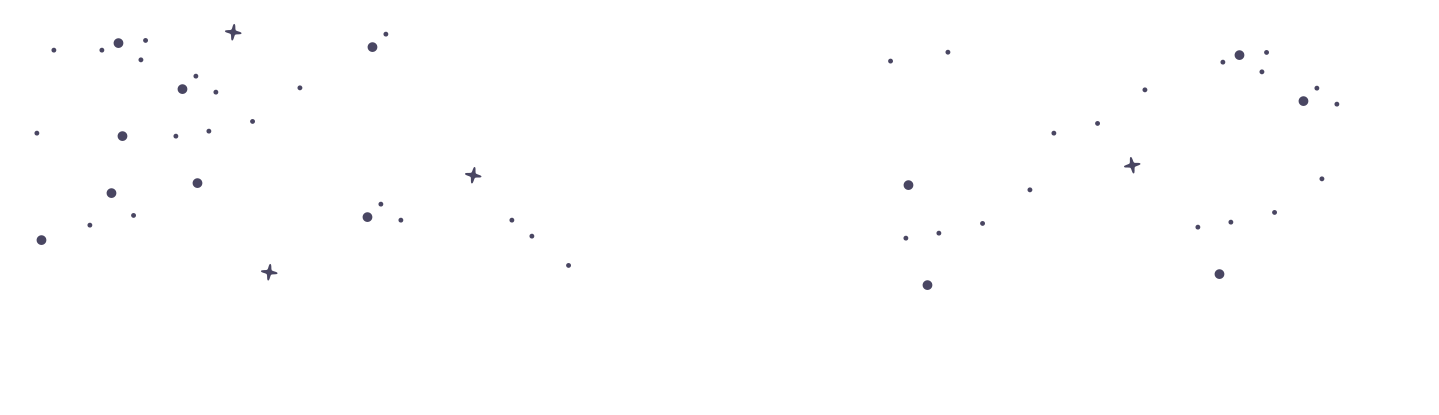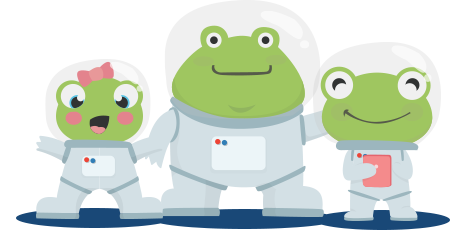Understanding Interactive Progress Reports at PrimaryLeap
Interactive progress reports at PrimaryLeap are a vital tool for monitoring the academic progress of students as they navigate through digital lessons and exercises. These reports provide real-time, automated scoring, giving teachers and parents a clear view of each student's achievements and areas for improvement. How Interactive Progress Reports Work Unlike traditional worksheet scoring, which may require manual entry, scores for interactive lessons and exercises are generated automatically as students engage with the content. This seamless integration of scoring and learning provides a hassle-free way to track progress. Accessing Interactive Progress Reports You can access interactive progress reports through your PrimaryLeap account. Here’s how: Navigate to Your Dashboard: Log in to your PrimaryLeap account and go to the dashboard. Select Progress Reports: From the dashboard, access the "Progress Reports" section specifically designed for interactive lessons. View Detailed Reports: The progress reports display detailed scores and analytics based on the digital activities completed by the students. Key Features of Interactive Progress Reports Interactive progress reports include several features that help in assessing student performance effectively: Automated Scoring: As students complete lessons and exercises, the system automatically calculates and updates their scores. Real-Time Updates: Scores and progress metrics are updated in real time, allowing for immediate feedback and adjustments to learning plans. Detailed Analytics: The reports include detailed breakdowns of performance across different subjects and identify specific areas where a student might be excelling or needing more focus. Benefits of Using Interactive Progress Reports Interactive progress reports offer several advantages: Timely Feedback: Automatic scoring provides students and parents with timely feedback on academic performance, enhancing the learning experience by allowing quick identification of success and areas needing attention. Personalised Learning: Teachers can use the detailed insights provided by the reports to tailor instruction to better meet the needs of each student, potentially adjusting lesson plans to target weaker areas. Motivation and Engagement: Students receive immediate results and feedback, which can be a significant motivator. Knowing where they stand in real time helps maintain their interest and engagement with the material. Efficiency: Automatic scoring and reporting save time for educators, reducing the administrative burden and allowing more time to focus on teaching and student interaction. Using Interactive Progress Reports Effectively To maximise the benefits of interactive progress reports, consider the following tips: Regular Review: Make it a routine to review progress reports regularly to keep track of student progress and adapt learning strategies as needed. Engage Students: Discuss progress reports with students to involve them in their learning process, helping them understand their performance and encouraging them to set personal goals. Incorporate Feedback: Use the insights from the reports to provide targeted feedback to students, focusing on areas that require improvement as well as acknowledging their strengths. Interactive progress reports at PrimaryLeap are designed to support an efficient and responsive educational environment. By leveraging these tools, educators and parents can provide more targeted support to students, helping them achieve their educational goals while making the learning process engaging and effective.